Assignment Preparation
This unit provides context for an upcoming assignment on histograms and descriptive statistics in Unit 3. Look ahead at the instructions and scoring guide for the Unit 3 assignment so that you have it in mind as you study the materials and complete the activities in this unit.
Software Installation
Make sure that IBM SPSS Statistics Standard GradPack is fully licensed, installed on your computer, and running properly. It is important that you have either the Standard or Premium version of SPSS that includes the full range of statistics. Proper software installation is required in order to complete your first SPSS data assignment in Unit 3.
Next, click grades.sav to download the file to your computer.
•Important: Do not use the original George and Mallery grades.sav file, as the course room grades.sav is modified for 7864.
You will use grades.sav throughout the course. The definition of variables in the grades.sav data set are found in Chapter 1 of your IBM SPSS Statistics Step by Step text. Understanding these variable definitions is necessary for interpreting SPSS output.
Next week, you will define values and scales of measurement for all variables in your grades.sav file.
Histograms and Descriptive Statistics
Your first IBM SPPS assignment includes two sections in which you will:
- Create two histograms and provide interpretations.
- Calculate measures of central tendency and dispersion and provide interpretations.
Key Details and Instructions
- Submit your assignment as a Word document.
- Begin your assignment by creating a properly formatted APA title page. Include a reference list at the end of the document if necessary. On page 2, begin Section 1.
- Write your report in narrative format, integrating your SPSS output charts and tables with your responses to the specific requirements listed for this assignment. (See the Copy/Export Output Instructions in the Resources area.)
- Label all tables and graphs in a manner consistent with APA style and formatting guidelines. Citations, if needed, should be included in the text as well as in a reference section at the end of the report.
- Refer to the IBM SPSS Step-By-Step Guide: Histograms and Descriptive Statistics (in the Resources area) for additional help in completing this assignment.
Section 1: Histograms and Visual Interpretation
Section 1 will include one histogram of total scores for all the males in the data set, and one histogram of total scores for all the females in the data set.
Using the total and gender variables in your grades.sav data set, create two histograms:
- A histogram for male students.
- A histogram for female students.
Copy the histogram output from SPSS and paste it into a Word document. Below the histograms in your Word document, provide an interpretation based on your visual inspection. Correctly use all of the following terms in your discussion:
- Skew.
- Kurtosis.
- Outlier.
- Symmetry.
- Modality.
Comment on any differences between males and females regarding their total scores. Analyze the strengths and limitations of visually interpreting histograms.
Section 2: Calculate and Interpret Measures of Central Tendency and Dispersion
Using the grades.sav file, compute descriptive statistics, including mean, standard deviation, skewness, and kurtosis for the following variables:
- id
- gender
- ethnicity
- gpa
- quiz3
- total
Copy the descriptives output from SPSS and paste it into your Word document. Below the descriptives output table in your Word document:
- Indicate which variables are meaningless to interpret in terms of mean, standard deviation, skewness, and kurtosis. Justify your decision.
- Next, indicate which variables are meaningful to interpret. Justify your decision.
- For the meaningful variables, do the following:
- Specify any variables that are in the ideal range for both skewness and kurtosis.
- Specify any variables that are acceptable but not excellent.
- Specify any variables that are unacceptable.
- Explain your decisions.
- For all meaningful variables, report and interpret the descriptive statistics (mean, standard deviation, skewness, and kurtosis).
Submit both sections of your assignment as an attached Word document.
Resources
- Histograms and Descriptive Statistics Scoring Guide.
- IBM SPSS Step-by-Step Guide: Histograms and Descriptive Statistics [DOC].
- Copy/Export Output Instructions.
- APA Style and Format.
Software Installation
Make sure that IBM SPSS Statistics Standard GradPack is fully licensed, installed on your computer, and running properly. It is important that you have either the Standard or Premium version of SPSS that includes the full range of statistics. Proper software installation is required in order to complete your first SPSS data assignment in Unit 3.
Next, click grades.sav to download the file to your computer.
ADDITIONAL INSTRUCTIONS FOR THE CLASS
Discussion Questions (DQ)
- Initial responses to the DQ should address all components of the questions asked, include a minimum of one scholarly source, and be at least 250 words.
- Successful responses are substantive (i.e., add something new to the discussion, engage others in the discussion, well-developed idea) and include at least one scholarly source.
- One or two sentence responses, simple statements of agreement or “good post,” and responses that are off-topic will not count as substantive. Substantive responses should be at least 150 words.
- I encourage you to incorporate the readings from the week (as applicable) into your responses.
Weekly Participation
- Your initial responses to the mandatory DQ do not count toward participation and are graded separately.
- In addition to the DQ responses, you must post at least one reply to peers (or me) on three separate days, for a total of three replies.
- Participation posts do not require a scholarly source/citation (unless you cite someone else’s work).
- Part of your weekly participation includes viewing the weekly announcement and attesting to watching it in the comments. These announcements are made to ensure you understand everything that is due during the week.
APA Format and Writing Quality
- Familiarize yourself with APA format and practice using it correctly. It is used for most writing assignments for your degree. Visit the Writing Center in the Student Success Center, under the Resources tab in LoudCloud for APA paper templates, citation examples, tips, etc. Points will be deducted for poor use of APA format or absence of APA format (if required).
- Cite all sources of information! When in doubt, cite the source. Paraphrasing also requires a citation.
- I highly recommend using the APA Publication Manual, 6th edition.
Use of Direct Quotes
- I discourage overutilization of direct quotes in DQs and assignments at the Masters’ level and deduct points accordingly.
- As Masters’ level students, it is important that you be able to critically analyze and interpret information from journal articles and other resources. Simply restating someone else’s words does not demonstrate an understanding of the content or critical analysis of the content.
- It is best to paraphrase content and cite your source.
LopesWrite Policy
- For assignments that need to be submitted to LopesWrite, please be sure you have received your report and Similarity Index (SI) percentage BEFORE you do a “final submit” to me.
- Once you have received your report, please review it. This report will show you grammatical, punctuation, and spelling errors that can easily be fixed. Take the extra few minutes to review instead of getting counted off for these mistakes.
- Review your similarities. Did you forget to cite something? Did you not paraphrase well enough? Is your paper made up of someone else’s thoughts more than your own?
- Visit the Writing Center in the Student Success Center, under the Resources tab in LoudCloud for tips on improving your paper and SI score.
Late Policy
- The university’s policy on late assignments is 10% penalty PER DAY LATE. This also applies to late DQ replies.
- Please communicate with me if you anticipate having to submit an assignment late. I am happy to be flexible, with advance notice. We may be able to work out an extension based on extenuating circumstances.
- If you do not communicate with me before submitting an assignment late, the GCU late policy will be in effect.
- I do not accept assignments that are two or more weeks late unless we have worked out an extension.
- As per policy, no assignments are accepted after the last day of class. Any assignment submitted after midnight on the last day of class will not be accepted for grading.
Communication
- Communication is so very important. There are multiple ways to communicate with me:
- Questions to Instructor Forum: This is a great place to ask course content or assignment questions. If you have a question, there is a good chance one of your peers does as well. This is a public forum for the class.
- Individual Forum: This is a private forum to ask me questions or send me messages. This will be checked at least once every 24 hours.