Are you anxious about using Proctorio for your online exams? Well, many students do worry about online exam proctoring tools.
Do you have questions about how Proctorio works? This page is the best resource to help you navigate Proctorio confidently. All your queries on Proctorio’s features, the Proctorio extension, academic integrity, and privacy policies will be answered.
Is dealing with Proctorio during exams overwhelming? Our experts are here to support you every step of the way. Bid farewell to Proctorio worries and say hello to academic success.
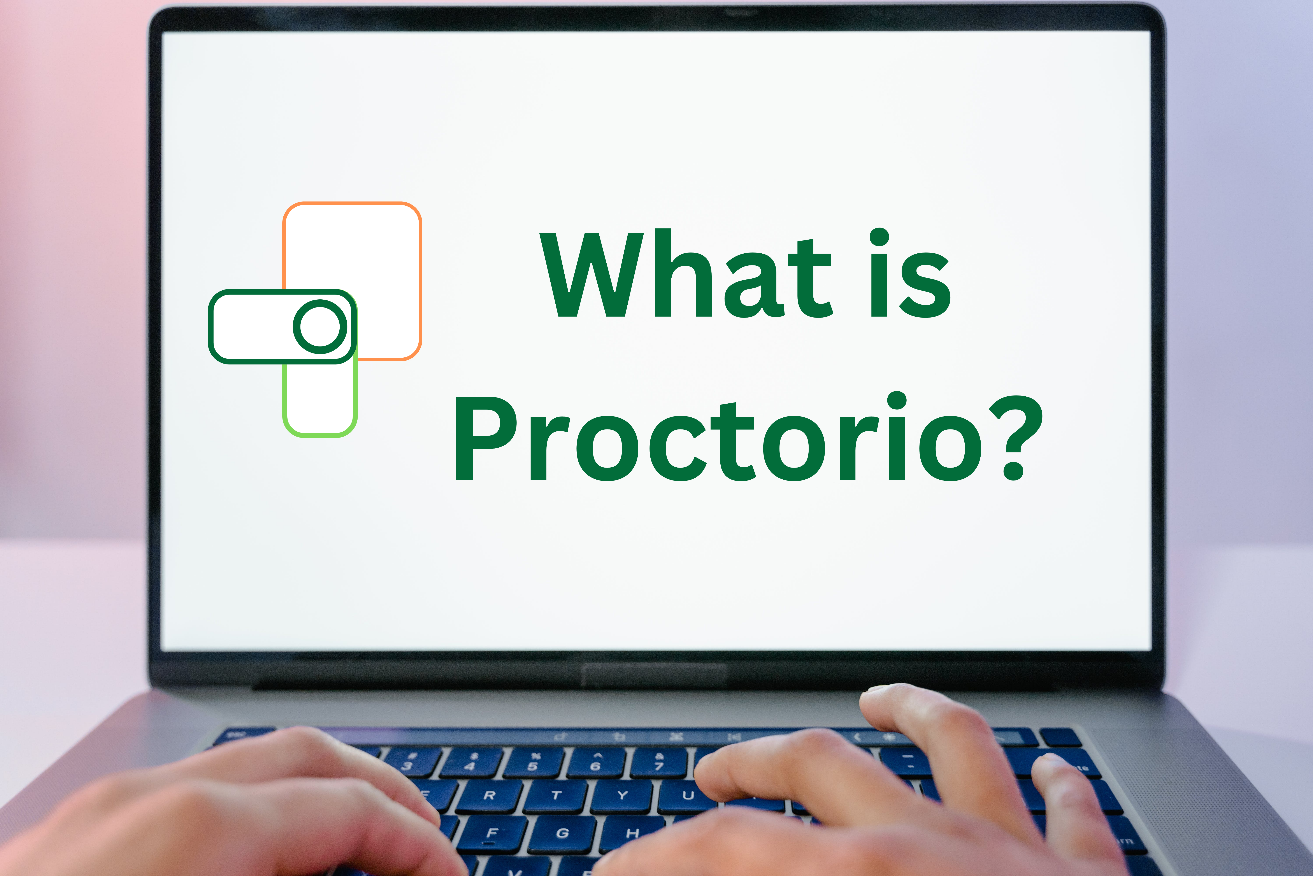
What is Proctorio?
In today’s world, the demand for an online education system has increased. Students can attend classes online and do assessments remotely.
Traditionally, instructors monitored students during assessments and exams to prevent cheating. Online learning threatens academic integrity.
Proctorio is a remote proctoring tool that institutions have adapted to monitor remote exams to help prevent student dishonesty and ensure fair grading. It is used in place of instructors.
Using Proctorio’s features, instructors can define the examination’s rules and get notified of suspicious activity. Instructors can then review a report by Proctorio to determine if a student engaged in exam malpractice. Educators are relieved from proctoring duties and can focus on giving students a quality education.
Students get a fair assessment as Proctorio prevents cheating and plagiarism. Access to exams from anywhere, at any time, improves accessibility, which reduces the stress of traveling to an exam center.
How Does Proctorio Work?
Proctorio's monitoring capabilities are intended to identify and prevent cheating during exams. Instructors can choose which features to use and customize Proctorio to administer any online proctored exam.
Proctorio uses facial detection to flag students who look away from screens for long periods and have excessive eye movement. This prevents the students from using other devices, course notes, or cheat sheets thus ensuring exam integrity.
The test-taking environment is also monitored. Background noises like “Hey Siri” or multiple persons speaking in a room indicate cheating and are flagged for review.
While taking the test, Proctorio monitors screen activity. It checks how many screens are connected and if the student is constantly navigating between unauthorized tabs and applications. Web traffic can also be monitored for attempts to access unauthorized websites.
What are the Key Features of Proctorio?
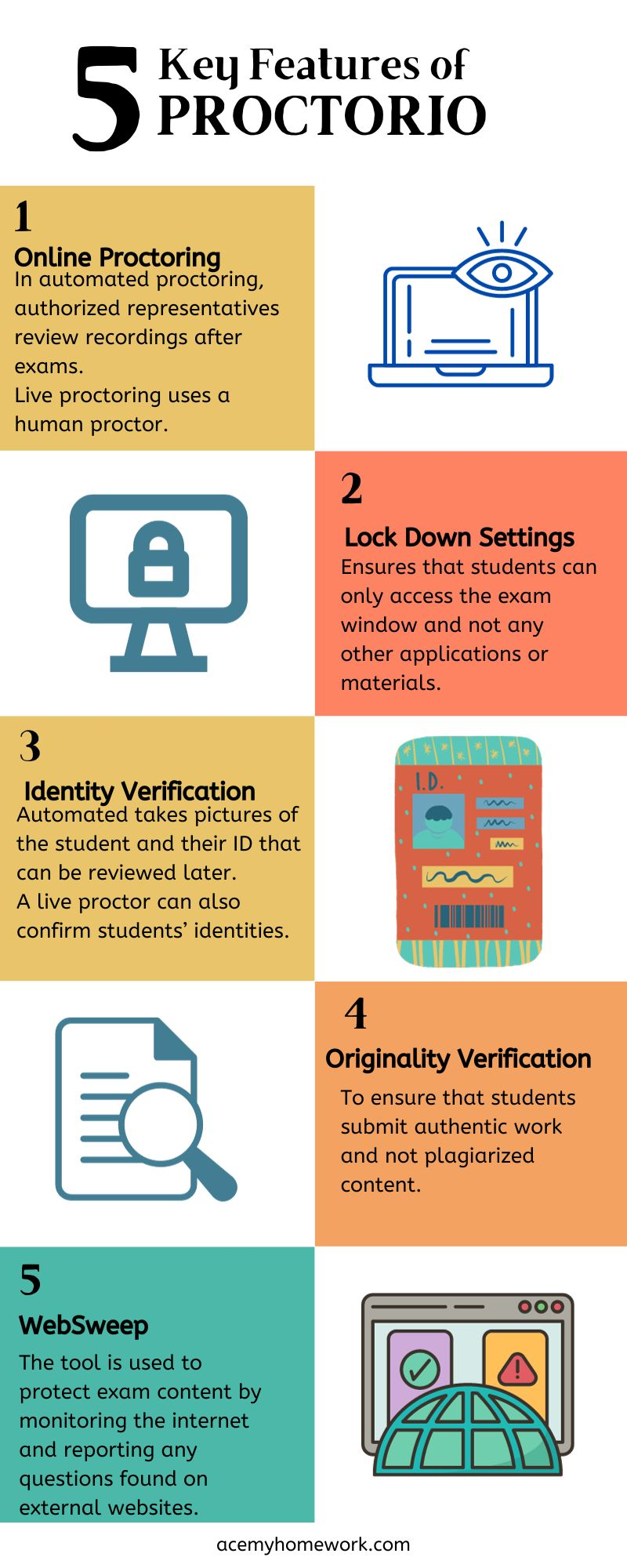
Proctorio is popular among institutions and instructors. This begs the question, what makes it so unique and efficient?
Automated or Live Proctoring
Proctorio offers automated and live proctoring services depending on the institution's needs. For wide-scale applications, automated proctoring is the least costly option. If more privacy and a personalized approach to proctoring are needed, then that is best delivered using live proctoring.
Automated proctoring is a software approach where the student’s identity is verified and recorded during the exam. The recordings are encrypted and can only be reviewed by authorized school representatives to check flagged activities.
Proctorio also has certified live proctors that can monitor students’ activities during exams and intervene in real time. Live proctors can be used in addition to automated proctoring as they are available on-demand.
The Proctorio Gradebook gives an exam integrity report with all recordings and color-coded incidents needing review. The instructor can also check whether the computer performance during the exams impacted the student.
Identity Verification
To ensure the learner isn’t being impersonated during exams, Proctorio verifies their identity before they start exams.
Automated ID verification uses software that takes a picture of the learners' school ID and can scan for irregularities like damage, blurriness, or incorrect formats. These are flagged and reviewed by test administrators.
Live ID verification by Proctorio agents during any online proctored exam and any issues are addressed immediately.
Originality Verification
Proctorio has an Originality Verification tool that can be integrated into Canvas. As students submit assignments, their identities are verified. The online proctoring tool scans the assignment for similarities with other documents within the institution’s library and across the internet, and a Similarity Score is generated in the Canvas SpeedGrader.
WebSweep
WebSweep is Proctorio’s web monitoring tool that can be embedded into learning management systems. Instructors use the online proctoring tool to search for assessment questions posted on other websites. They can then request the content to be removed by invoking the Digital Millennium Copyright Act, DMCA takedown request.
Lock Down
To maintain academic integrity, Proctorio reduces the temptation to cheat using a feature that restricts students to the exam window only. Instructors can enable and disable settings like printing, right-clicking, printing, clipboard, and opening new tabs.
Lockdown settings prevent students from accessing course materials and lecture videos to refer to when taking exams. Test takers cannot access the internet to look for answer keys and post any questions from the exam.
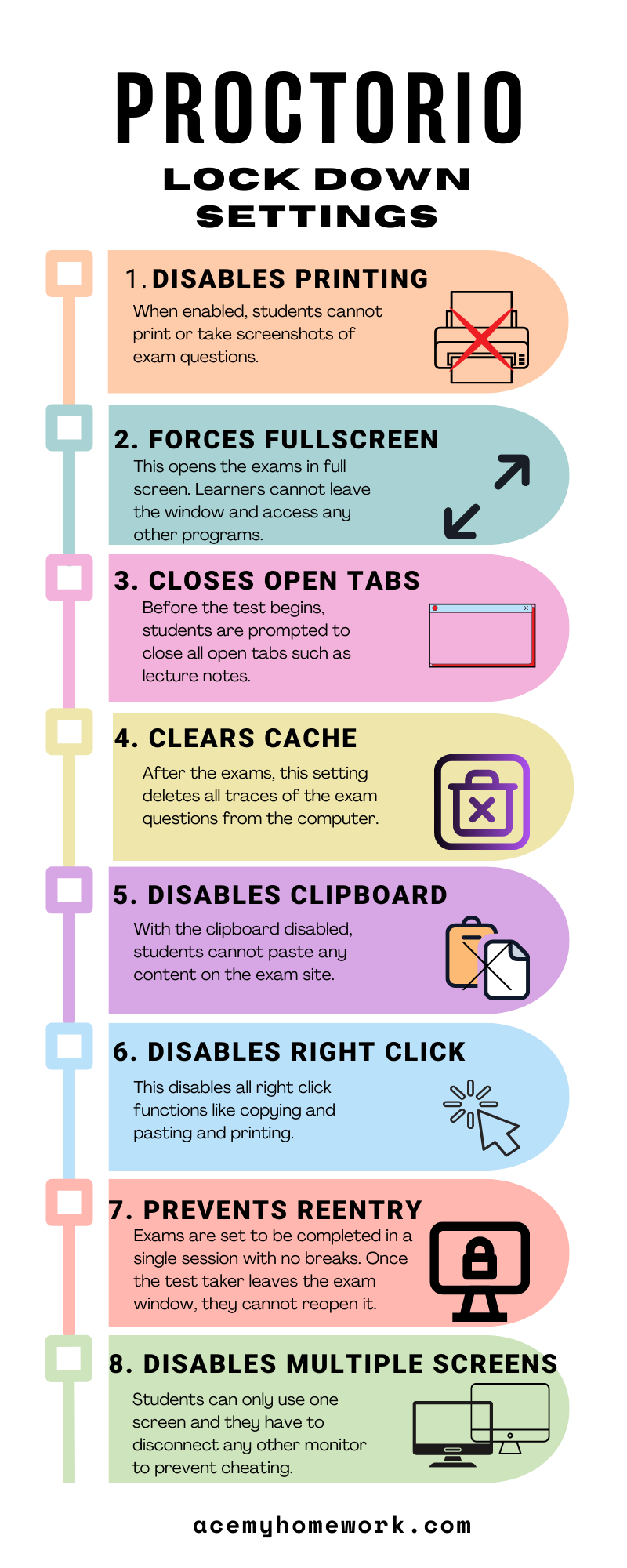
Information Collected by Proctorio
You might be wondering, does Proctorio collect personal data? Proctorio promotes academic honesty and helps maintain the integrity of tests, courses, and certificates to be gained.
In doing so, Proctorio collects certain information about the test taker, their environment, and the computer systems they are using.
Personal information collected includes a screenshot of the student's ID card and the IP address where they are taking the exam.
Video and audio recordings of the students during exams are used to monitor students’ activities. Proctorio’s software tracks eye movements and monitors the testing environment for suspicious background noise.
All screen activities during the exam are recorded, such as open tabs and windows, and any sites accessed, whether they are permitted or not.
Proctorio accesses system information to see what other applications are running in the background and how many screens are connected.
All the information collected is presented as a report to the instructor. The instructor then reviews the flagged activity and determines if the student engaged in examination malpractice.
Proctorio and Privacy Protection
Data security and privacy questions arise as institutions adopt Proctorio as their remote proctoring solution. Proctorio’s privacy policies comply with FERPA regulations.
The institutions dictate which Proctorio services to use and what type of data Proctorio collects. All data collected is stored per the school’s instruction or as long as local laws allow.
Proctorio is only active when the exam is being taken and can be disabled or removed once the exam is done. It does not have access to personal files and computer systems.
All audio and video recordings taken during exams are encrypted using Zero-Knowledge Encryption. Only the institution can decrypt the data to allow authorized individuals to review the information.
Proctorio doesn't use facial recognition to compare images recorded with other photos. It uses face detection to tell if a student is looking away from the exam screen for long periods.
Get Started with Proctorio
Requirements and System Compatibility
To take exams using Proctorio, one must use a desktop or laptop up to 10 years old. A stable internet connection is required through public WiFi, institutional WiFi, mobile hotspots, and Ethernet cables.
Operating systems supported include Windows 7, macOS 10.11, Ubuntu 18.04, Chrome 58, or later versions with at least 2GB RAM and 250 MB of free disk space.
If the instructor enables video and audio recording, the Proctorio extension can require a microphone and webcam.
Installing Proctorio Extension
The Proctorio Extension can be accessed through the Google Chrome, Microsoft Edge, Opera, and Brave web browsers. Students need to install the Proctorio extension once, after which it automatically updates.
Making Accommodations for Students
Even though Proctorio complies with the World Wide Web Consortium standards, with Section 508 of the Rehabilitation Act and EN 301 549, students with disabilities can still face challenges.
Proctorio is compatible with assistive technology like text-to-speech readers, including VoiceOver for macOS, Kurzweil3000 in Google Chrome or Microsoft Edge, and ChromeVox in Google Chrome.
The exam administrator can also customize Proctorio settings or exempt them from using Proctorio during exams to accommodate these students.
Proctorio Exam Experience
After installing the Proctorio extension and ensuring the system requirements are met, and any accommodations are provided, the students do a practice test if one is provided.
Desk Scan: Exam administrators customize Proctorio settings and sometimes require a student to scan the test-taking environment to ensure no unauthorized materials or persons are in the room.
ID Scan: Using the webcam, students’ school IDs are checked by a live person, or a picture is taken to be reviewed later to confirm the test-taker's identity.
Access Exam: Proctored exams can be accessed via the usual Learning Management Systems that the students use, like Canvas, Blackboard, and Moodle.
Help Center: Students can use the Proctorio Help Center to learn how to set up Proctorio and troubleshoot technical issues before, during, and after exams.
What are some Tips to Hacking Proctorio?
Proctorio, being an online proctoring platform, gives room to be creative on bypassing their detection measures.
Traditionally, students have used cheat sheets and resource materials to attempt to deceive the system by angling the webcam so it doesn’t record any suspicious activities.
Technological advances have created other ways, such as using a virtual machine to isolate the operating system of the same computer so that one can search the internet for answers. Students also use proxy servers to mask IP addresses, deactivating some of Proctorio’s abilities.
One of the best options to beat the online proctoring system is to hire a tutor or an expert who can help you in taking an exam. While this may be termed as academic misconduct, these experts provide students with the needed help to ace their online exams.
However, all these methods are not a guarantee. If you are facing exam and exam preparation challenges, consider seeking assistance from expert tutors to help you get the best grades.
Proctorio: Frequently Asked Questions (FAQs)
How does ATI Proctorio work?
Assessment Technology Institute has a Test of Essential Academic Skills exam for nursing schools. ATI has partnered with Proctorio to offer proctored exams to maintain academic integrity as students complete assessments.
Will Proctorio Show if you Cheated on the Exam?
Yes, Proctorio monitors the test taker's behavior and activities during the exam session to flag cases suspected to be cheating. It generates a report reviewed by an exam administrator that determines if a student cheated.
Is Proctorio Safe?
Yes, Proctorio complies with FERPA regulations on student privacy and data protection.
How Does Proctorio Work Without a Camera?
Proctorio may require a webcam during exams depending on the instructor's settings.
Clipboard Disabled; What Does it Mean on Proctorio?
Lockdown settings turn off the clipboard to ensure test takers do not copy and paste exam questions.
What Does Proctorio Flag During Proctored Exams?
The specific criteria for flagging varies depending on instructor exam settings. Commonly flagged activities include excessive eye movement, if a student looks away from the computer screen frequently, use of more than one screen, and attempts to access unauthorized websites and applications.
Transform Exam Anxiety into Academic Triumph with Expert Help!
Online exams are becoming increasingly popular in today's online education world. Institutions are adopting platforms like Proctorio to uphold academic integrity, which can scare some students.
The key to success in Proctorio-proctored exams is being adequately prepared for the exams. As we all know, course content can often be complex and overwhelming for students. Why not seek help from expert tutors who will solve your problems and guide you to success?
Invest in academic tutoring and succeed academically, even under Proctorio’s watchful eye. Ready to ace your exams? Order today an expert tutor in all subjects!