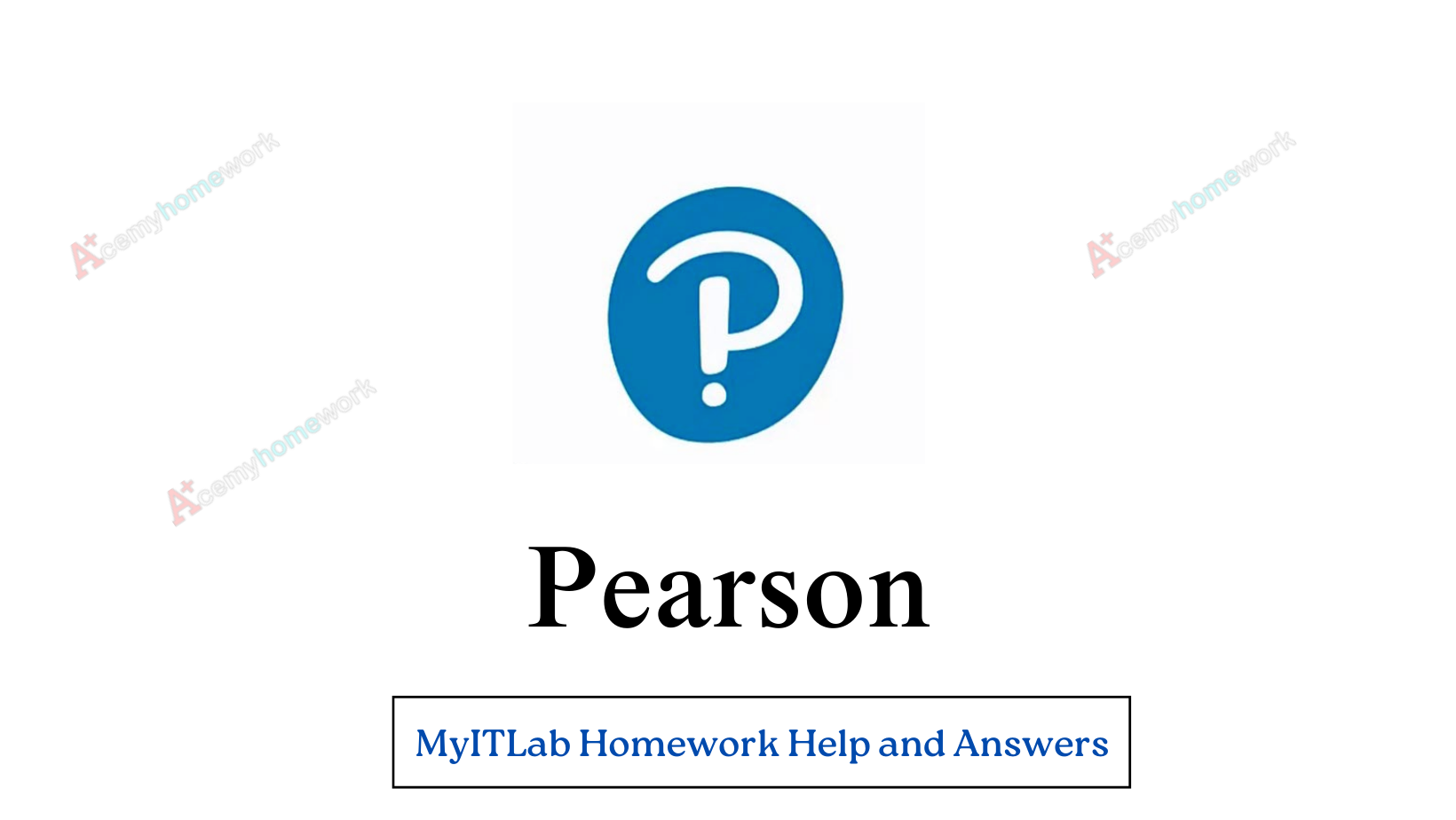What is MyITLab?
MyITLab is an online digital learning platform that offers instructors tools to create new or modify pre-existing course materials that meet the needs of IT students. Students can access Pearson’s eText and virtual labs to complete assignments.
Within the MyITLab portal, students can complete assessments and get instant feedback. Instructors can also monitor students’ academic progress on the platform.
Why Instructors Use Pearson MyITLab
Online Course Content: MyITLab contains prebuilt instructional course materials like videos, e-text, simulations, and practice questions prepared by professional IT educators. Instructors can also modify these to suit the needs of their students. Students can then complete tutorials on different topics as part of their course.
Robust homework and test manager: Teachers can create and manage MyITLab online homework assignments and quizzes. They can use the MyLab IT Project Creation Tool to create projects.
The MyITLab Grader engine automatically grades these, giving students instant feedback. Instructors can customize testing parameters like time limit, proctoring, and number of attempts allowed.
Gradebook: Instructors can track students’ progress on MyITLab courses. Data analytics allows the teacher to identify challenging study areas based on how many students answered incorrectly and how much time they spent on each question.
LMS Integration: MyITLab can seamlessly integrate with Learning Management Systems, including Blackboard Learn, Brightspace by D2L, Canvas, and Moodle. Instructors can access all resources via the LMS platform.
Up-to-date Content: All MyITLab course materials are automatically updated to keep up with changes to Microsoft 365.
MyITLab for Students
Students aiming to succeed in IT careers have a wonderful resource in MyITLab. They can access interactive learning aids to help them complete MyITLab homework and test questions. Afterward, Student Action Visualization helps them track their steps to identify errors.
Students can access the Pearson MyITLab e-text from anywhere at any time using a computer or mobile phone.
MyITLab Grader Projects
To improve their IT skills, students get to complete MyITLab Grader Projects. These Grader Projects are designed to emulate the real-work environment.
Say a student is doing a MyITLab Excel Grader Project; they download project instructions and work on it live in Microsoft Excel. MyITLab Grader Projects are graded, and detailed feedback is given in a Grader Project Report.
Students must ace their grade projects to get good grades in IT courses. If you need MyITLab Grader Project solutions, AceMyHomework is a reliable online homework service provider. Get all your Excel Grader Project answers today.
MyLab IT Badges
Students can earn MyITLab badges to validate and showcase their skills to potential employers. All MyITLab badges are earned free of charge by college students.
A 90% or higher score on Capstone Grader Projects is required to earn a MyITLab badge. Badges can be achieved by completing MyITLab Grader Projects in different IT areas, Critical Thinking, Digital Competency, and Microsoft Access, Excel, PowerPoint, and Word.
All badges earned can be shared on all social networking sites. As future IT professionals, students gain access to real-time labor market insights after earning badges. Here, they can view and apply for jobs requiring specific skills.
Accessibility
In today’s world, inclusivity is a requirement when building reputable company products. In a bid to be more inclusive, Pearson MyITLab’s platform is accessible to all people with visual, auditory, and motor disabilities.
The platform’s course content and activities are compatible with most assistive technologies, like screen readers. All multimedia content, including video tutorials, has closed captions and alternative captions for images.
How to Use MyITLab
To complete all MyITLab assignments and homework, students must access their MyITLab account and main dashboard.
Systems Requirements Check
To use MyITLab, the student must use a device with an operating system of Windows 10, OS X 10.14, Android 7, or iOS 11.
Supported browsers are Chrome 63, Firefox 70, Safari 14, or newer versions. In the browser, cookies, pop-ups, and JavaScript must be enabled.
MyITLab Login to Access the Main Dashboard
Ideally, the course instructor provides an invite link to the MyITLab course. However, if one is not offered, students must create an account with Pearson. After using the Pearson username and password, they can enter a Course ID to be directed to the correct course.
Students must have a MyITLab access code or request free 14-day temporary access to MyITLab’s main dashboard.
Access MyITLab Homework from the Assignment Calendar
From the main dashboard, students can access the course menu with notifications, assignment calendars, course materials, grades, and Pearson eText.
Under the Assignment Calendar, students can keep track of all their activities, MyITLab homework, and deadlines.
Why Students Need MyITLab Answers
MyITLab is an excellent resource for students when mastering crucial IT skills. The platform’s engaging and unique practice questions and projects can be challenging.
Despite putting in the effort, students sometimes get stuck on MyITLab assignments or concepts. Having access to accurate MyITLab answers helps the students understand the material.
Time limits on MyItLab tests mean students are often under pressure to complete MyITlab assignments. Getting expert homework services would help them get to the exam answers in a short timeframe.
Using the correct MyITLab answers would help students identify areas they must focus on as they prepare for the MyITLab test questions.
You can get Myitlab answers simplified for you using a good online homework services provider that gives students better explanations of concepts tailored to suit their learning styles.
Finding MyITLab Homework Help and Answers
Getting accurate answers to MyITLab quizzes, assignments, and Grader Projects can be challenging for many students. For this reason, students try to find homework answers and help by:
Official MyITLab resources: In the MyITLab platform, students can access step-by-step solutions to practice questions. They can use the answer keys to guide them to complete assignments. The MyITLab Help Center is also an excellent resource for tutorials.
Online discussion forums: Popular question-and-answer forums like Quora and Reddit are popular among students seeking MyITLab answers. This method is not time-sensitive, as responses to questions could be delayed.
Websites: Some websites claim to be the ultimate Myitlab test answers provider. However, the questions and projects constantly change, making it impossible to get the exact answers. Be wary of fraudsters when using this method.
Expert Online Tutoring: When all is said and done, getting customized homework assistance is the best way to get MyITLab answers and comprehend all the course materials. However, it is crucial to choose a reliable MyITLab homework help service provider who is budget-friendly and an expert in the IT field.
Choosing the Best Pearson MyItLab Answers Service
When seeking MyITLab Grader Project answers, you’ll encounter many companies providing homework help. How does one discern the best one?
Customer reviews are a great way to determine if a company can deliver quality MyITLab assignment solutions on time. Positive reviews imply a good reputation for meeting client needs.
Students are usually on a budget. Finding expert tutors at affordable prices is essential. Most services offer free quotes on work to be done.
MyITLab is a complex platform to navigate. One’s level of expertise and skill with IT assessments are reasonable measures of service to expect.
Why Choose AceMyHomework for MyITLab Homework Help?
Completing MyITLab homework is easy with our MyITLab Homework Help services because our online tutors are IT experts who can simplify complex concepts.
You can get assistance with MyITLab from our team of experienced IT professional tutors at reasonable prices with round-the-clock support whenever needed.
You can get ready MyITLab quiz answer keys to the MyITLab Word exam, MyITLab Excel Grader Project, and many more with our reliable reliable MyITLab Answers Service.
Frequently Asked Questions (FAQs)
Can Pearson MyITLab detect cheating?
On its own, MyITLab cannot detect cheating. However, the Pearson LockDown browser prevents students from accessing other websites and applications when taking MyItLab tests.
Integration with proctoring services like Proctorio Record U+ and Respondus has introduced webcam monitoring and identity verification to promote academic integrity among students.
Can teachers see how long you spend on MyITLab?
After students complete tasks and assessments on MyITLab, teachers can review the Reporting Dashboard, which shows how much time the student spends completing assignments.
How do I get the MyITLab access code?
MyITLab access codes are sometimes purchased with Pearson textbooks. They can also be purchased using a credit card or PayPal when accessing course content.
What does the reset button do in MyITLab simulations?
When doing MyITLab test questions, the instructor limits how many attempts a student has. The reset button removes all previous incorrect keystrokes, allowing the student to restart the question without using an attempt.
How are MyITLab assignments graded?
Instructors can give students assignments they can complete and submit to be graded by the MyITLab grading engine.
Why is my score hidden in Pearson MyITLab?
Depending on the type of assessment, the scores might be hidden. After completing homework and quizzes, the scores are always visible. For tests, the scores will always be shown once the due date has passed. Instructors can also change or hide scores for tests.
MyITLab Homework: No Match for Our Expert Help and Answers
MyITLab homework can be challenging, especially for students who are new to the IT field. Are you looking for answers to your MyITLab Grader Project or even Myitlab Excel exam answers?
Get the right resources and assistance to help you master the MyITLab platform's concepts. At AceMyHomework, we pride ourselves on our IT specialists.
Don't let MyITLab homework stress you out. Order NOW and get expert help today at your one-stop shop for academic success.