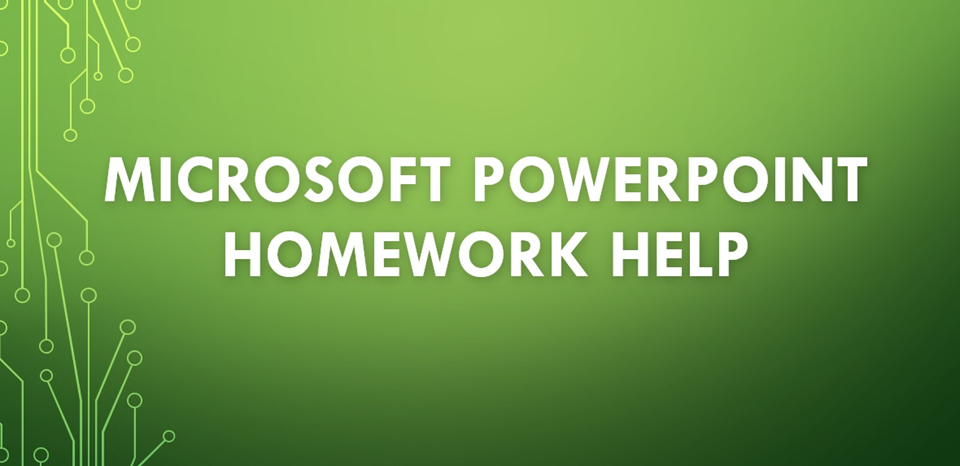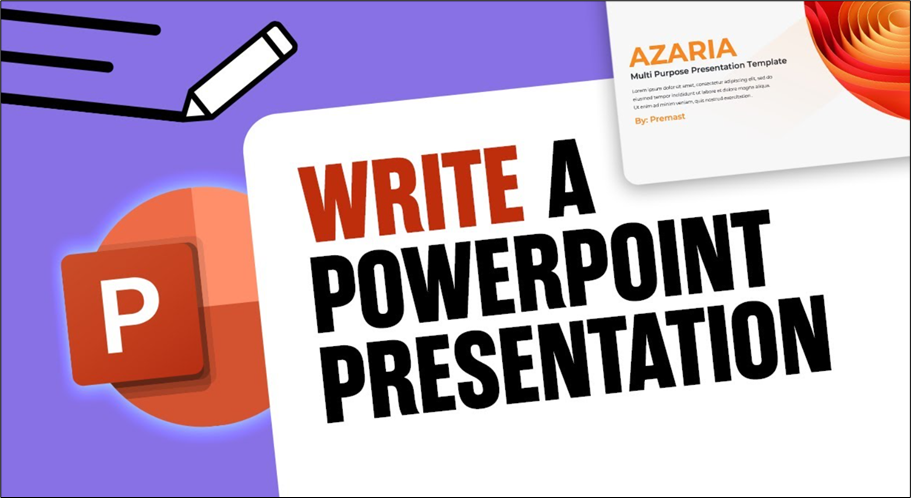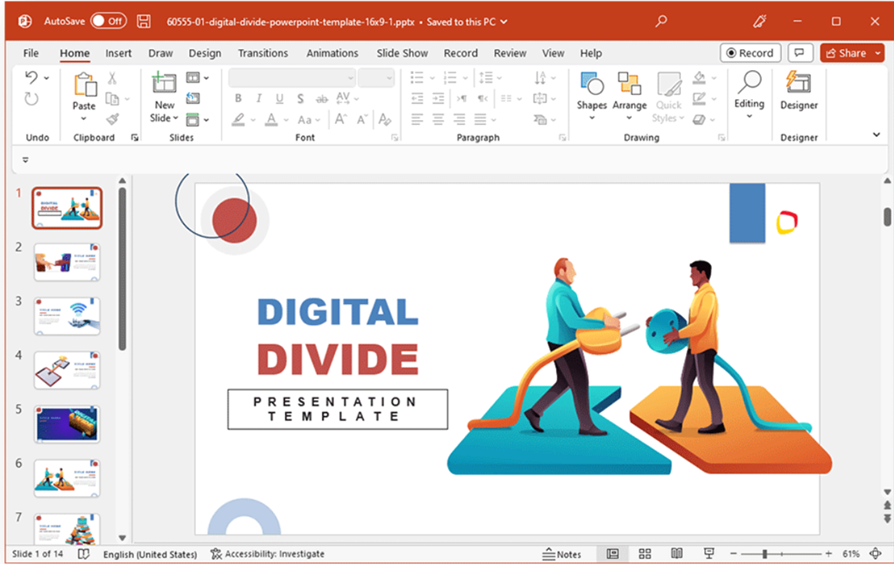What is a PowerPoint Presentation and Why Does It Matter?
A PowerPoint presentation is a digital slideshow created using Microsoft PowerPoint or similar software, and used to convey information to an audience, typically in a professional or academic setting. These presentations often incorporate text, images, charts, and videos, all structured in a way that is easy for the audience to follow.
But why does it matter? A well-crafted PowerPoint presentation can make complex information easier to understand, keep your audience engaged, and leave a lasting impression. Whether you're presenting to classmates, colleagues, or clients, knowing how to make a good PowerPoint presentation is crucial.
Key Elements of a PowerPoint Presentation
Creating a PowerPoint presentation requires understanding its key components:
-
Slides: Slides are the building blocks of your presentation. Each slide should focus on a single idea or topic, ensuring clarity and preventing information overload. Use a mix of text, visuals, and white space to make your slides visually appealing and easy to follow.
-
Transitions: Transitions are the effects that move you from one slide to the next. They add a professional touch and keep your presentation flowing smoothly. However, avoid overusing flashy transitions, as they can distract from your content.
-
Visuals: Visual elements like images, graphs, charts, and infographics make your presentation more engaging and help illustrate complex ideas. High-quality, relevant visuals can capture your audience’s attention and reinforce your message.
-
Text: Text is the backbone of your presentation. Keep it concise and to the point—use bullet points, short phrases, or keywords instead of long paragraphs. Choose readable fonts and ensure proper contrast between text and background.
-
Structure: A well-organized presentation has a clear beginning, middle, and end. Start with an introduction, present your main points logically, and conclude with a summary or call to action. This structure keeps your audience engaged and makes your message memorable.
-
Delivery Tools: Tools like animations, audio, and video can enhance your presentation when used appropriately. For example, animations can highlight key points, while audio or video clips can provide additional context. Always test these tools beforehand to ensure they work seamlessly.
By mastering these 6 key components, you can create a polished, professional, and impactful PowerPoint presentation that effectively communicates your message.
Explore the Basics of PowerPoint Presentation Homework Help
Students often find themselves struggling to balance the content and the design, trying to ensure that both are engaging and informative. Here, we explore the basics of PowerPoint presentation homework help and how it can make the task easier for students. What we can do for you in PowerPoint presentation homework help include:
-
Design and Structure of PowerPoint Presentations: When students work on a PowerPoint presentation homework, creating the correct structure is vital. We help organize slides in a logical flow, ensuring that each section presents the necessary information clearly. Get Microsoft PowerPoint homework help to structure your presentation, making it best for the audience.
-
Content Research and Slide Development: We assist with gathering relevant information for your homework for students. Our PowerPoint presentation writers research the topic and organize it into concise points that are ideal for presentation slides.
-
Using Visuals and Design Elements: Visuals are key in high quality presentations. Whether it’s charts, graphs, or images, we focus on selecting visuals that complement the content and enhance its impact. We ensure that the visuals are appropriate for the subject matter.
-
Transitions and Animations: Transitions between slides should be smooth and professional. We can help you choose appropriate transitions for your PowerPoint homework help, making sure they are subtle and don’t take away from the content. Similarly, if animations are necessary, we ensure they are used in moderation to highlight important points while maintaining a professional tone.
-
Proofreading and Refining Content: Once the presentation is created, proofreading and refining are crucial to ensure no errors are present. We offer thorough checks on grammar, spelling, and slide flow to make sure that your completed presentation is flawless. Every detail is checked to guarantee that the content is accurate and free from mistakes.
By focusing on these key elements, we ensure that your PowerPoint presentation is both informative and visually appealing. Our approach to PowerPoint homework help covers all bases, helping students create presentations that are well-organized, engaging, and suited to the assignment's requirements. With the right assistance, mastering PowerPoint presentations becomes an easier and more efficient process for students
Can I Pay Someone to Do My PowerPoint Presentation?
Yes, you can pay for PowerPoint presentation. Whether you're dealing with tight deadlines, complex topics, or lack the time to create an effective presentation, our writers are here to assist. Let’s explore what you can expect when you choose us for your PowerPoint presentation needs.
-
Tailored Content for Any Topic: Our experienced writers specialize in creating PowerPoint presentations for a wide range of subjects. We research your topic thoroughly and structure the content to ensure it aligns with your specific requirements, making your presentation stand out. Whether it's academic writing, research papers, or PowerPoint presentation writing, we have the expertise to deliver.
-
Affordable Solutions: If you're looking for "do my PowerPoint homework for me cheap," we offer cost-effective pricing without sacrificing quality. We provide professional PowerPoint presentation services at prices that students can afford, ensuring you don’t have to break the bank to get high-quality work. We also offer a money-back guarantee if you’re not satisfied with the final product.
-
High-Quality Visuals and Graphics: We ensure that your reliable PowerPoint presentations isn't just informative but visually engaging as well. Our experts will incorporate research skills and relevant speaker notes to highlight key points and enhance your overall message. This ensures the slides are both educational and visually appealing.
-
Customization of Layout and Templates: When you ask us to write my PowerPoint presentation, we don’t just work with basic templates. Our writers and designers will create a custom presentation to match your presentation’s specific tone, style, and academic fields, ensuring it stands out from the crowd.
-
Seamless Transitions and Animations: A well-executed presentation includes smooth slide transitions and minimal animations to keep the focus on the content. We pay attention to these details, ensuring that each slide flows naturally and transitions are subtle yet effective, enhancing the overall presentation experience.
-
Timely Delivery: If you're facing a tight deadline, our writers will work efficiently to ensure that your PowerPoint presentation is delivered on time. We understand the importance of timely completion, and our team is dedicated to providing prompt assistance without compromising on quality. We’ll ensure your work is done in a timely manner, meeting the due date and on-time delivery.
-
Free Plagiarism Report and Revisions: We guarantee that your work is 100% original and free of plagiarism with our free plagiarism report. In case you need any changes, we also offer free revisions to ensure your satisfaction with the final result.
Therefore, if you’re asking, "Can I pay someone to do my PowerPoint presentation?", the answer is yes! Our PowerPoint presentation writing services provide you with the support you need, whether it's for a single PowerPoint presentation or multiple PowerPoint homework assignments. With our affordable prices, custom solutions, and commitment to quality, you can confidently rely on us to get your work done on time and to the highest standards. Don’t hesitate to reach out – we’re here to help!
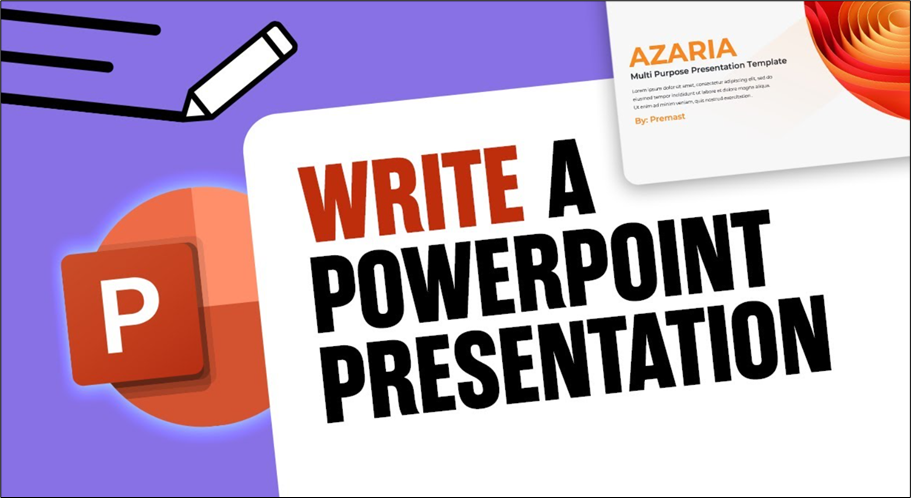
How to Write a PowerPoint Presentation: Step-by-Step Guide
Below, we’ve broken down the key steps on how to make a PowerPoint presentation, ensuring clarity, impact, and professionalism at each stage.
Step 1: Understand the Purpose of Your Presentation
Before you even open PowerPoint, it’s essential to know the purpose of your presentation. Are you presenting research findings? Explaining a concept? Teaching a lesson? Understanding your objectives will help shape the content and structure. Start by asking yourself how to create a PowerPoint presentation that best conveys your message to your audience.
Step 2: Create a Clear Outline
An outline is a blueprint for your presentation. It helps you organize your thoughts and ensures your message flows logically. Outline your introduction, key points, supporting details, and conclusion. Once you’ve done that, you can break it down into individual slides. How to create a PowerPoint presentation becomes easier when you know exactly what you want to convey in each section.
-
Introduction slide: Introduce your topic and objectives.
-
Body slides: Present your key points, data, and supporting visuals.
-
Conclusion slide: Summarize your main points and provide any closing thoughts.
Step 3: Choose a Template and Design Your Slides
Selecting the right design is crucial for a clean, professional presentation. When figuring out how to make a PowerPoint presentation, start with a template that fits the tone of your subject matter. Choose a minimalist design that doesn’t distract from the content, using colors and fonts that are easy to read.
-
Avoid using too many fonts and clashing colors.
-
Use visuals and charts to illustrate key points.
-
Limit text per slide – aim for clarity and conciseness.
Step 4: Write the Content for Each Slide
Now that your slides are structured, it’s time to write the content for each one. Focus on one main point per slide and use bullet points or short phrases to keep things simple. The key is to provide enough information for the audience to follow but not so much that the slides become cluttered.
If you’re wondering how to create a PowerPoint presentation that captures attention, remember to include strong visuals, graphs, and images. Ensure each slide clearly conveys the point you want to make.
Step 5: Add Visuals, Charts, and Data
Visual aids like charts, graphs, and images can significantly enhance your PowerPoint presentation. Depending on your content, you can use charts to display statistics or images to make your topic more engaging. When considering how to add music to PowerPoint presentation for all slides, choose audio that is appropriate for the tone and purpose of the presentation. Don’t overwhelm your target audience with too many visuals—ensure they complement the information.
-
Use high-quality images that are relevant to your topic.
-
Ensure graphs and charts are simple to read and interpret.
-
If appropriate, add transitions and animations to emphasize key points.
Step 6: Add Multimedia Elements (Audio/Video)
To make your presentation even more engaging, you can incorporate audio or video elements. This could include embedding a short video clip or adding background music. How to record a PowerPoint presentation with audio is an essential step for those who want to give a voiceover during the presentation. You can also include sound effects to emphasize particular points or add a creative touch to your slides.
-
To add audio, simply go to the "Insert" tab and select "Audio" from the options.
-
Choose how to record a PowerPoint presentation with a microphone and use the “Record Slide Show” feature for seamless recording.
Step 7: Review and Edit
Once your presentation is complete, take time to review and edit it. How to record a PowerPoint presentation can be revisited to ensure your speech and content align well. Check for grammar errors, ensure visuals load correctly, and confirm that the flow of the presentation makes sense. Take note of any adjustments in timing, slides, or transitions that may need to be made.
If needed, check how to duplicate a PowerPoint presentation so you can create backups or experiment with different edits before the final version.
Step 8: Practice and Rehearse
After finishing the design and content, the final step is to rehearse your presentation. Practice delivering your slides while speaking to ensure you are comfortable with the timing and transitions. Practicing multiple times will also help you focus on how to make a PowerPoint presentation that is smooth and effective during the actual presentation. Use the "Slide Show" feature to simulate the presentation flow.
By following these steps, you will be well on your way to mastering how to make a PowerPoint presentation that is organized, engaging, and professional. Remember to keep the design simple, use visuals effectively, and tailor the content to your audience. Whether you are delivering the presentation yourself or recording it for later use, these guidelines will help you create a polished PowerPoint presentation that communicates your message clearly and efficiently.
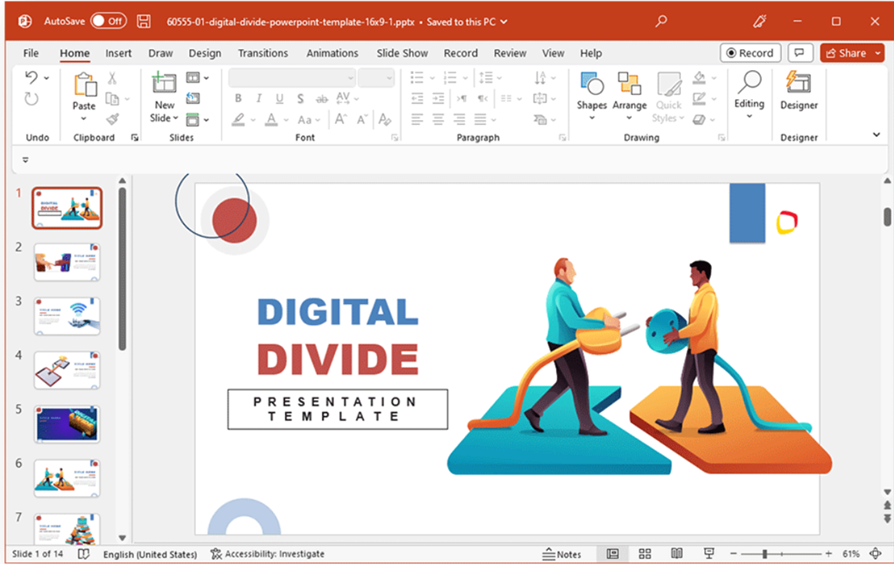
Skilled PPT Assignment Writers for Every Subject : PowerPoint Presentation Service
Creating an engaging and informative PowerPoint presentation requires a clear understanding of both the topic and how to effectively communicate ideas through slides. Types of PowerPoint Presentations We Specialize Include:
-
Informative PowerPoint Presentations: We help you design slides that deliver clear and structured information. From research findings to essential data, we ensure that your presentation stays focused, making it easy for the audience to follow and understand. This process includes providing PowerPoint presentation examples and ideas that will enhance your content.
-
Persuasive PowerPoint Presentations: When your goal is to persuade, we help organize your slides to highlight key arguments, supported by strong evidence. We guide you on how to make a PowerPoint presentation that convinces your audience effectively.
-
Analytical PowerPoint Presentations: For presentations that analyze data or trends, we focus on clear visuals like graphs and charts to simplify complex information. With our PowerPoint homework help, you can also learn how to record a PowerPoint presentation to ensure all insights are communicated clearly.
-
Demonstrative PowerPoint Presentations: We guide you in crafting presentations that demonstrate how processes work. From step-by-step guides to visual aids, we show you how to create a PowerPoint presentation that explains concepts with clarity. You can also get assistance on how to record a PowerPoint presentation with audio for added engagement.
-
Comparative PowerPoint Presentations: For comparing ideas, products, or concepts, we ensure that the information is organized visually and logically. Our writers also help you figure out how to add music to PowerPoint presentation for all slides to enhance the overall experience.
-
Explanatory PowerPoint Presentations: If your task is to explain a complex topic, we help break it down into clear, digestible points. From PowerPoint presentation templates to design advice, we guide you in creating easy-to-understand slides.
-
Creative PowerPoint Presentations: For more artistic or design-focused projects, we make sure your presentation is visually appealing while still professional. We provide tips on how to duplicate a PowerPoint presentation for creating variations of your design, ensuring your presentation looks its best.
-
Corporate PowerPoint Presentations: We also specialize in business-related presentations, focusing on clarity and professionalism. We offer tips on how to make a good PowerPoint presentation for business reports, proposals, and other corporate needs.
From technical advice to creative support, we are equipped to handle any type of PowerPoint presentation homework help. Whether it’s structuring your content, helping with visual elements, or guiding you on how to do a PowerPoint presentation, we ensure that each presentation is designed to meet your specific needs. Our writers are here to make sure your presentation stands out, no matter the subject or complexity.
Get Your Custom PowerPoint Homework Help Today
Struggling with your PowerPoint assignment? Let our expert team help you create a professional, polished presentation that stands out. Here’s how easy it is to get started:
-
Place Your Order: Fill out our simple order form with your requirements, deadlines, and any specific instructions. It’s quick, secure, and hassle-free.
-
Choose Your Expert: Select a qualified paper writer from our team of presentation specialists with proven expertise in academic and professional PowerPoint design.
-
Get Your Paper: Receive a well-crafted, custom PowerPoint presentation tailored to your needs, delivered on time and ready to impress.
With a commitment to quality, confidentiality, and customer satisfaction, we ensure your PowerPoint presentation aligns with academic standards. Don’t wait—get the help you need today and ace your PPT assignment effortlessly!