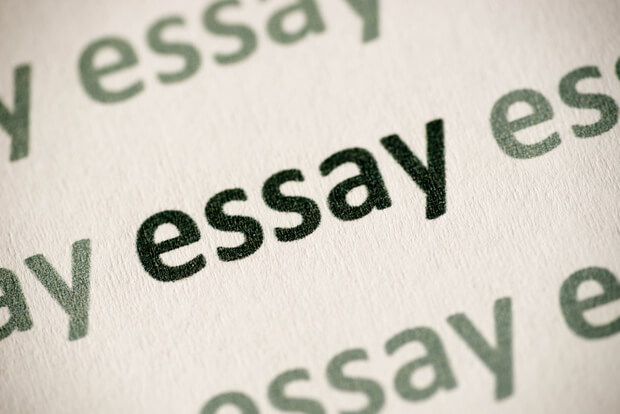Professors and institutions have always shunned academic dishonesty. In fact, there are severe penalties that a student may face when they are caught cheating in an exam. To help reduce test cheating, education institutes have embraced the use of modern technology. One popular tool that professors use to prevent exam cheating is the Respondus LockDown Browser. So what is LockDown Browser, and what does it do? Here is everything you need to know about the Lockdown Brower, its function, and whether it's possible to cheat when using it.
What Does a LockDown Browser Do?
Lockdown is a customized browser that prevents digital cheating during online exams. It lockdowns the specific page such that students cannot search the internet, access their emails, or view class notes. Furthermore, the Browser blocks the printing function to prevent exam theft.
If a student accidentally sees the test beforehand they will not be able to copy, share and even print the content. The test screen is also displayed at full screen, and it cannot be minimized. The student's activities taking the exam are also recorded, and the teacher can review the behaviors, especially for anyone who has been flagged by the Respondus Browser.
The protective feature is reassuring for teachers or instructors who refrain from giving online exams because they are afraid that the students might cheat. Overall, it locks the student's computer during exam time and prevents any malicious activity that might result in cheating.
Is the LockDown Browser Free?
The Browser developers offer a free two-month trial to institutions to try out the features and functionality. The only condition required to use the free trial is that the institutions use Canvas, Schoology, Sakai, Blackboard Learn, Moodle, and Brightspace. However, the pricing depends on the full-time enrolled students that a particular campus has.
For example, a campus with between 5,001 and 10,000 students will pay an annual fee of $4595, and smaller-sized institutions with 2,000 students and below pay $2795. Campuses with over 40,000 students have to email the company and ask for a quote.
Despite the costly annual fee, Lockdown Browser comes with several advantages including:
- Prevents cheating during exams by locking the exam question page and removing access to the toolbar and menu options.
- The app disables keyboard shortcuts and screen capture.
- The annual license gives the institution unlimited usage.
- The Browser integrates seamlessly with standard Learning management systems.
- Inability to exit the page until you submit the exam.
The application has to be installed on a student's computer for it to work.
Does lockDown Browser Record You?
The most common question that users of LockDown ask is, "Does Respondus LockDown Browser record you?" LockDown Browser works with various video systems to make it easier for instructors to watch students even when taking a test remotely. For this to work, you have to activate the Instructor Live Picturing setting. Besides, computers with webcams and microphones make it easier for Respondus Browser to record an online exam session.
The app uses the webcam as the eye tracker to see if the students move off-screen. It also records inactivity. Using the webcam, the app records the video activities done around the computer. Furthermore, it also uses the computer's microphone to record the audio.
Can You Cheat On Lockdown Browser?
As aforementioned, LockDown records both audio and video. Hence when it's installed on a computer, it makes it hard for the student to cheat. Besides, the consequences of cheating include being kicked out of that course or having to retake the test, which wastes both time and money, not to mention the academic credibility of the student. Nonetheless, there are few cases where students have managed to cheat while using the LockDown Browser.
How to Cheat With Respondus LockDown Browser
With numerous benefits that come with using the app, a student may wonder if there is a way on how to cheat with LockDown Browser and webcam and not get caught. Some of the hacks that can help you cheat on an exam even when using LockDown Browser include:
Using a Desktop Extension
If you are using a desktop to take an online exam, you may have a way to beat the app: Using a desktop extension. Downloading an extension that divides the computer and allows it to have two or more virtual windows will make it easier to run different applications simultaneously on the same computer.
Using an OTG
For this hack to work, you have to use an OTG to connect your phone and external mouse. Then place it in a position where you can view the test and browse the phone without looking sideways or taking your eye off the laptop screen.
Place the Cheating Material in a Strategic position
Before the exam starts, you can place all the cheating notes and material in a strategic place where you won't need to move your eyes or hands suspiciously. The material should also be placed away from the webcam. Test the webcam beforehand to note places it can see and areas it cannot.
Avoid the Red Flags
The Browser will easily detect cheating using a webcam and microphone. These tools will help identify or flag any suspicious activities that the student portrays during the exam. So a simple hack is to avoid any activity considered suspicious such as:
- Moving your eyes away from the screen.
- Suspicious movements of the hands, such as reaching for a book or phone.
- Leaving the test room abruptly and before submitting the exam
- Trying to minimize the window before submitting the exam.
Get all the tools you need to take the exam beforehand. Even if you often drink water, bring a bottle with you before the exam starts. This prevents you from leaving the exam room before submitting the answers.
For those wondering, "what is a Lockdown Browser? This post has provided the answer. Respondus LockDown Browser utilizes both video and audio to catch exam cheating. However, with simple hacks like the ones mentioned above, it's still possible to bypass the Browser and not get caught.