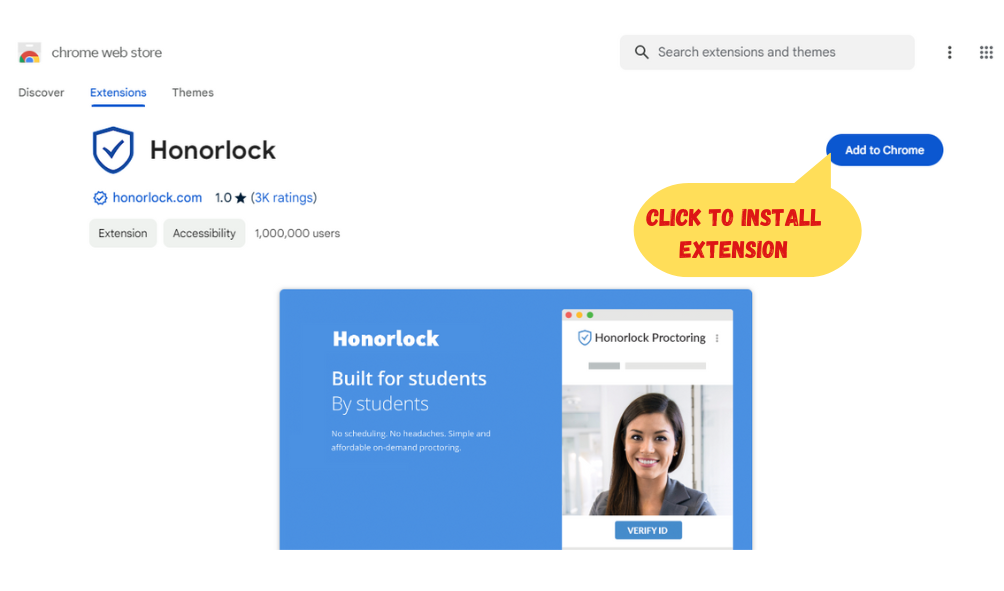
Has your college introduced Honorlock during exams? You are probably wondering what Honorlock is, how it works, and if one can cheat while using Honorlock. If this is you, then you are at the right place.
Many institutions have adopted an online education system, and ensuring academic integrity during exams has become a priority. Therefore, they use proctoring services such as Honorlock.
Exams are most certainly a source of anxiety for many students. Adequate preparation before taking tests takes away some of it. Mastering concepts in many courses is sometimes overwhelming considering that some practice problems are complex.
For a seamless transition from course content to exam questions, use our professional expert tutoring service. Our subject matter experts guarantee tailored content to suit your learning style, help with homework questions, and provide round-the-clock support.
What is Honorlock?
Honorlock is an extension software developed to help educational institutions, instructors, and students uphold the highest academic honesty standards in online exams.
With the onset of digital learning, institutions had to get creative in the way they administer online exams to avoid dishonesty. Using proctoring services makes exam administration easier as they act as virtual invigilators, ensuring exams are administered fairly and transparently. Owing to the fact that they offer necessary monitoring identical to traditional in-person exams, these services have become increasingly popular over time.
For instructors looking for a trustworthy proctoring solution or students who are committed to proving their knowledge without making compromises, the extension offers an extensive range of features tailored to your own unique needs.
How to utilize the Extension
The Honorlock Extension software monitors students' activities when taking an online test. By utilizing AI-oriented technology, the Chrome Extension identifies and stops cheating and other forms of academic dishonesty.
To take Honorlock-proctored exams, you must install the extension, which works best with the Google Chrome browser. In order to work effectively, the extension needs a webcam and microphone that can be found on most Windows and macOS PCs. The goal of the extension is to maximize privacy and security, therefore, Honorlock securely stores and encrypts the data it collects.
Why Opt for Online Proctoring with Honorlock?
Honorlock is integrated with LMS: Popular learning management systems (LMS) including Canvas, Moodle, Blackboard Learn, D2L Brightspace, and Intellum are all readily connected to Honorlock's online proctoring software. Users can easily customize the proctoring process to meet their specific needs using its inbuilt feature, the developer toolbox for custom integrations.
Honorlock offers Simplified Exam Proctoring: With Honorlock, instructors can create proctored tests in the LMS without having to switch between platforms or pick up a new system. Without requiring extra setup or logins, this seamless communication enables instructors to concentrate on effectively creating outstanding tests.
Honorlock eliminates unnecessary exam scheduling: For traditional proctored exams, which can be a real pain for instructors and students, scheduling is mandatory. However, using Honorlock support eliminates the need to schedule exams. Proctored examinations can easily be initiated by students in the LMS just like any other assignment, reducing administrative work and ensuring a smooth experience on the platform.
Control and customization: Honorlock offers a variety of choices for educators to personalize the proctoring experience to their individual needs. Instructors can restrict students to a single screen, stop printing, log web traffic, prevent access to other sites and applications, and require a room scan before the exam to verify students are not using illicit resources. With this level of flexibility, teachers have more control over the online testing environment.
24/7 Support in the United States: Exams can be stressful enough without having to deal with technical troubles. Honorlock provides 24/7 US-based support to both instructors and students, assisting with problem resolution and providing speedy solutions. The Honorlock support team is well-trained and ready to help at any time of day or night, removing the stress associated with proctoring tests.
Blended Proctoring with AI and Human Assistance: Honorlock's unique technique combines AI proctoring software with human proctors, all trained to assist students. Honorlock’s integrity algorithm analyzes students’ activity to identify potentially problematic student behavior. Human proctors are alerted to potential cheating. The proctoring experience is therefore made thorough and comprehensive by the merging of technology and human expertise.
The Search and Destroy feature by Honorlock: Exam integrity is usually threatened by the existence of online test banks, which bars academic honesty. By actively seeking and eliminating unauthorized copies of exam content, Honorlock's exclusive technology reduces the possibility of academic dishonesty.
During an exam, Honorlock turns on instantly, activating Search & Destroy. If it discovers questions that are compromised, it notifies the instructor. The teacher is able to modify the questions or issue takedown requests under the Digital Millennium Copyright Act (DMCA).
Training and Guidance for Instructors: Honorlock offers guidance and assistance to users, to guarantee a seamless experience. To help teachers become proficient with the platform, Honorlock offers one-on-one webinar training sessions, how-to guides, and on-site seminars.
What conditions must you meet in order to use Honorlock?
In order to take tests proctored by Honorlock, students must meet a number of conditions:
- It is necessary to have an integrated or connected webcam with a microphone. The majority of laptops have inbuilt webcams and microphones.
- Have an elaborate and up-to-date Operating System: Honorlock is compatible with Windows 10, and macOS 10.13.
The web browser you need to use is Google Chrome, version 93 or higher. Ensure that Chrome is updated and installed. - You need a strong Internet connectivity. During tests, a steady connection is ensured by an excellent internet connection. Connection issues, including dropped or interrupted connections, may arise when using a mobile hotspot, USB modem, laptop connect card, or wireless connection. It is recommended that a router be connected to a computer when in use
- You need moderate to high internet speeds. Taking tests with Honorlock requires a steady internet connection. A minimum download speed of 1.50 Mbps and an upload speed of 750 Kbps are required for the best experience.
- You should only use one screen/ computer. Honorlock tests are not allowed to be taken on more than one screen.
- Use a computer with the necessary specs to take your exam. Honorlock is incompatible with iPads, tablets, and smartphones.
- A valid photo ID issued by the government (driver's license or passport) or a photo ID from your school.
It is important to note that Honorlock usage specifications are subject to change. If you need any technical assistance or up-to-date information on utilizing Honorlock for your exams, get in touch with your institution.
How to Set Up the Extension
This is a comprehensive guide that will show you how to install the Honorlock extension in your Chrome web browser.
Launch your Chrome web browser. Go to the website to get the Honorlock extension.
Find and select the "Download Extension" option on the Honorlock website.
On the Honorlock website, locate and click the "Download Extension" button.
Add the extension to Chrome: After clicking the "Download Extension" button, a new tab will open in the Google Chrome Store. In the Chrome Web Store, you will see the Extension. Click on the "Add to Chrome" button.
Confirm the installation. A pop-up will appear asking you to confirm that you want to add the extension. Click on the "Add Extension" button to confirm the installation.
After confirming the installation, the extension will be added to your Chrome browser.
Now, you have successfully installed the Honorlock Chrome Extension, and you are ready to take exams proctored using Honorlock.
How can Students Utilize Honolock?
Honorlock is a user-friendly system that students use to take proctored exams. Below are the general steps a student will take. A student may not need to complete all of the following procedures, depending on the exam settings.
Navigate to the Exam: Students access the exam via the institution’s LMS, such as Canvas, D2L, or Blackboard.
System Verification: After reviewing the System Compatibility and Exam Guidelines, click "Begin Authentication." If you already have the Honorlock Chrome Extension installed, you should see this option.
Launch Proctoring: The Honorlock authentication process begins after clicking "Begin Authentication.”
BrowserGuard: If the professor has enabled BrowserGuard, all tabs not allowed must be closed. Students cannot use any other applications or resources throughout the exam. Any such attempt will be flagged for scholarly evaluation.
ID Verification: The student will take a photo after granting Honorlock access to the camera and microphone. Afterward, they can verify their identity by holding up an identification document like a driver’s license, passport, or student ID. Honorlock takes a photo of the ID.
Room Scan: This entails displaying the entire workspace, including the desk, surrounding spaces, and any materials or resources permitted by the instructor.
Screen Recording Access: The student must grant Honorlock screen recording access.
The Honorlock authentication process is complete, and the student can start the exam.
After submitting the exam, Honorlock proctoring will end. The exam footage is then available to the instructor and Honorlock-certified proctors.
What is HonorLock Student’s Toolbar
Students have access to services such as the Honorlock calculator and exam directions during the exam:
Calculator: If the instructor offers, they can open and close the Honorlock simple or scientific calculator. You can also resize, move, and reduce the calculator as needed. The Honorlock calculator always keeps track of interim calculations.
Exam Guidelines: The instructor's test guidelines and white-listed websites’ URLs are on a sidebar. Honorlock will open new windows if a student clicks on the permitted URLs.
How Does Honorlock Detect Cheating?
Honorlock is a security-tight online proctoring service many institutions use to promote academic integrity. This suggests that it has ways to identify cheating attempts.
Webcam and Video Analysis: The video recorded during the test can be reviewed by the instructor or live proctor to check if the student is using unauthorized materials such as a notebook or a secondary device like a phone. AI also monitors a student’s behavior, like covering the face or moving away from the webcam.
AI and Machine Learning: keystroke analysis detects unusual activities such as copying and pasting, an abnormally fast response time, excessive keyboard activity, and long periods of inactivity. A high degree of accuracy could be flagged for review.
Phone Detection: Honorlock can detect phones used during tests to search for answers online if the student accesses websites that contain seeded questions similar to those in the exam.
Identity Verification: Using the student's photo and their identification document taken during authentication, AI can flag an exam session if someone else enters the testing environment.
Live proctors: After a student’s activity is flagged as suspicious, human proctors can review the video recording of the test session to determine if cheating has occurred.
Monitoring audio and noise: Honorlock can detect audio indicative of cheating, such as “Hey Siri,” or if the student talks to another person in the room.
From the above information, it is clear that cheating on Honorlock-proctored exams can be a complex undertaking. So why not try to be best prepared for tests using our expert tutoring service at AceMyHomework to help you grasp all course content?
How to Cheat on Honorlock-Proctored Exams
Even though it is challenging, there are still a few ways to bypass the Honorlock proctoring software.
Adjusting the position of the Webcam: If the webcam only records the bottom half of one’s face, they can use notes or cheat sheets.
Wearing a facial mask: These have become more common and accepted after the pandemic; these reduce the amount of facial expressions that can be detected by facial recognition software.
Using a virtual machine: Installing one before the exam session could allow the use of other resources during the exam. However, if the test parameters include screen recording, Honorlock detects the use of a virtual machine.
All these are just trial-and-error methods. At AceMyHomework, our team of experienced tutors provides personalized, one-on-one support in various subjects, helping you understand complex concepts, answer challenging questions, and build confidence.
Frequently Asked Questions (FAQs)
Can I uninstall Honorlock after my test?
Yes, after the exam, you can uninstall Honorlock until you need to take another test.
What is Honorlock’s policy on privacy?
Honorlock is committed to safeguarding student privacy. It does not sell student information and has no access to any laptop or desktop computer on the student network. The data of the company is encrypted and stored on Amazon Web Services. Honorlock complies with FERPA.
Does Honorlock lockdown your browser?
Yes. BrowserGuard, when activated, you cannot access websites that aren’t allowed during the test.
How do I know if Honorlock has flagged me?
You may be notified that you have violated the exam guidelines. Your exam may be paused while a live proctor evaluates the situation. It is possible to be flagged in the background.
Ace Your Proctored Exams with Expert Tutoring
Do you need a dedicated tutor to help you pass your proctored exams? Are your college tests making you sweat? Don't leave your proctored exams to chance; invest in your education and future with the support of our dedicated tutors. Prepare to excel in your exams ORDER NOW from AceMyHomework. Your success is our priority!