
How Much Does Pearson Online Academy Cost? Tuition and Discounts
⭐HOW MUCH DOES PEARSON ONLINE ACADEMY COST?⭐ Go through this blog post for detailed information about the online learning platform's cost and discounts.
Read MoreE-learning platforms can be great tools for learners, allowing them to access course materials and engage with instructors and classmates online. However, like any technological tool, e-learning platforms can experience technical difficulties. That may cause learners to waste valuable time or experience frustrations.
Some of the common problems include; inability to completely access the course, difficulty completing assignments, failure of the slides to show up, difficulties logging in among others. In any case, it can be frustrating for learners and instructors alike when the technology doesn't work properly. Unfortunately, this is a common occurrence with e-learning platforms, therefore, instructors and learners should be prepared for these types of issues.
In this post, we'll discuss some of the most common problems that occur with e-learning platforms, offer some solutions on how to work through them. So, if you’d like to understand the issues that make the Pearson server status to be down or whether you are a learner or an instructor who is experiencing problems logging in, or loading courses and assignments, read on for some tips that might help.
E-learning is a type of educational technology that refers to the use of electronic media to facilitate learning. The education sector is currently focused on using technology effectively to address a variety of problems faced by teachers, students and schools. These include motivational issues, absenteeism, participation, gender bias to name a few.
Online learning is mainly characterized by computer-based training and virtual classrooms. While e-learning has been around for many years, its influence has grown exponentially in recent years due to advancements in technology. There are countless advantages to e-learning, which is why it has become such a popular choice for learners all over the world.
The Pearson Learning Platform is a web-based comprehensive learning management system that provides educators with everything they need to manage and deliver their courses effectively. In addition, the platform enables students to access their course materials and graded assignments at their convenience with ease. It also allows instructors to communicate with students and provide feedback on their work. While the platform has many benefits, it can also present some challenges for students.
It's no secret that Pearson has long been a leader in the field of education. With its online learning tools, Pearson has helped students of all ages learn in new and innovative ways. However, as with any technology-based tool, there are always going to be some technical challenges faced by users. These challenges can make you ask the question “is Pearson offline”, because of the inability to access the programs.
One of the main technical challenges faced by Pearson online users is the need for a strong and reliable internet connection. In addition, users must also have a compatible browser and device. While these requirements may seem basic, they can be difficult to meet in some parts of the world. Another challenge is that Pearson's online content is only available in English, which can limit its usefulness for non-English speakers. Other technical issues that can make it difficult or impossible to access certain features or courses experienced include:
MyMathLab is a powerful online learning tool that provides students with a variety of resources to help them succeed in their mathematics courses. It is designed by Pearson Education, to enable students to access their textbooks both physically and digitally, access interactive tutorials, practice problems, and assessment tools. Additionally, MyMathLab allows students to track their progress and receive personalized feedback.
Whether you are looking for assistance with basic math skills or more advanced concepts, MyMathLab has the resources you need. However, like Pearson online academy, you might experience instances you conduct Google searches such as “MyMathLab down”, or “mymathlab not working” seeking to understand the causes of the downtime on the website.
Is Pearson down today? That seems to be the question on everyone's mind whenever it becomes for people to access their accounts. Pearson users seek to understand why is Pearson mylab not working and how to deal with these challenges. The following tips can help you make your learning process at Pearson less stressful. They include:
In case you are wondering why is Pearson not loading assignments? The issue could be caused by a change in Pearson's authentication process for third-party applications. As a result, you may be seeing error messages when trying to load your assignments. Fortunately, there is a workaround that should allow you to continue accessing your assignments without any issues. If you're having trouble loading assignments onto Pearson, there are a few things you can try:
Pearson VUE is an assessment testing company that many people use to take certification exams. If you are wondering Why is Pearson VUE not letting me log in? Here are some common solutions to help you get back into your account.
Generally, in today's world, technology is critical to success in any field. Unfortunately, when it comes to learning and using technology, there are often glitches that can prevent us from achieving our goals. Luckily, if you follow the stated steps, you are likely to solve most of these problems and quickly get back on track.
Should you encounter any hitches, reach out to Acemyhomework. We are a team of experts committed to helping students tackle their essays, assignments, project and tests. We offer the best quality results at a pocket-friendly price.
Get affordable and top-notch help for your essays and homework services from our expert tutors. Ace your homework, boost your grades, and shine in online classes—all with just a click away!



Fast, secure, and handled by vetted experts.

⭐HOW MUCH DOES PEARSON ONLINE ACADEMY COST?⭐ Go through this blog post for detailed information about the online learning platform's cost and discounts.
Read More
Are you looking for recommendations on ⭐HOW TO GET PEARSON ANSWERS⭐. This article provides hacks ad tools on how to use this online learning feature.
Read More
These details about the ⭐BEST WORDS TO START A CONCLUSION⭐ highlight the dos and don'ts to consider when winding up on your essay or speech.
Read More